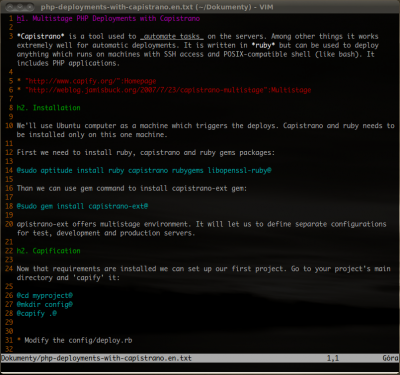Textile is a simple markup language. It's used in CMS and wiki implementations (i.e. Redmine). I also like to use it while making notes in a plain text files.
Textile plugin for vim adds support for syntax highlighting, preview and html conversion of Textile documents.
Requirements
If you plan to use preview or html conversion you'll need ruby:
sudo aptitude install ruby libredcloth-ruby
In case you only need syntax highlighting you can skip it.
The plugin
Get the source and unpack it to your ~/.vim directory. Detailed installation instructions are available on the plugin page.
I prefer to use textile with txt files. To tell vim that it should treat txt files as Textile add the following line to your ~/.vim/ftdetect/txt.vim:
au BufRead,BufNewFile *.txt set filetype=textile