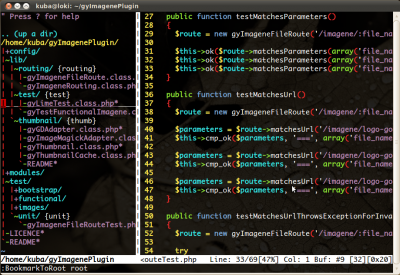Exploring, opening, switching, renaming, moving files and directories are common tasks performed during coding. In IDEs it is usually achieved with some kind of filesystem explorer. In vim I preffer to use the NERD tree plugin.
NERD Tree features
NERD tree enables you to:
- Navigate and jump through the directory tree
- Open files in the current window, tab, split view (horizontal and vertical)
- Change the current working directory
- Add, move, copy and remove files and directories
- Filter the tree
- Create the bookmarks
Installation
Get the source from the plugin website and unzip it into your ~/.vim directory.
To make using NERD tree more convenient it's best to create a shortcut mapping. To use ctrl+n add the following line to your ~/.vimrc file:
nmap <silent> <c-n> :NERDTreeToggle<CR>
Usage
Run vim and type :NERDTreeToggle or ctrl+n. The later will work only if you've created a mapping. NERD tree should open and present you the directory structure.
I'd suggest you to start with pressing the ? to read a quick help and learn about the plugin features.